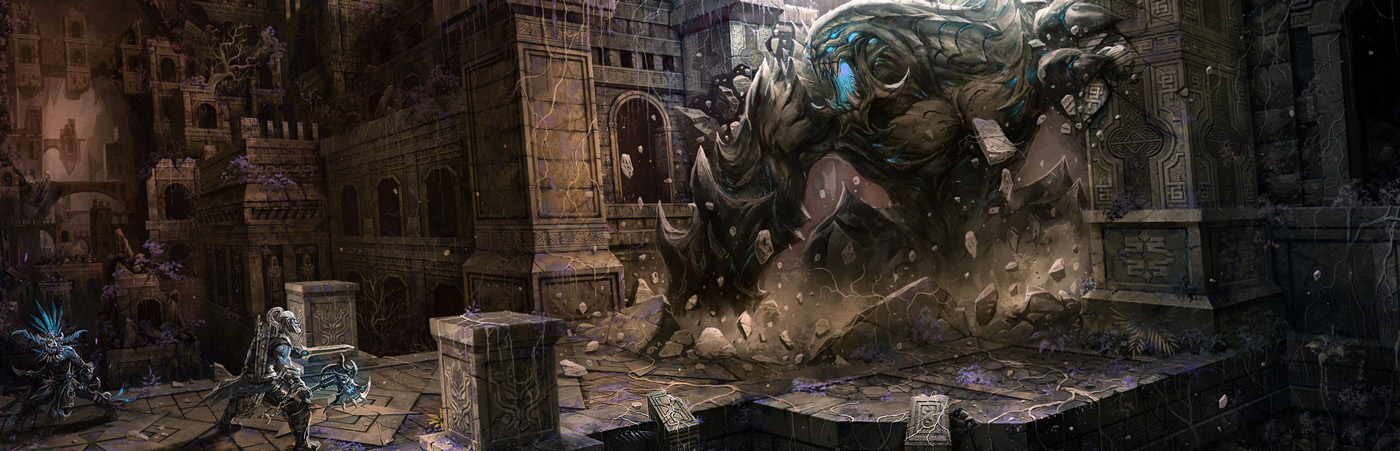For the preowned games, we do recommend the seller to describe as detail as possible what their customer will be seeing. And if possible take a picture of it and include them in their product. If this is an online purchase, we allow buyer to initiate a dispute and let us know if they are […]
As you grow your inventory, you might start to feel like having your own store setup. We want to ensure your stay here will achieve what you set out doing and reach the gaming community that you help us build. So how can RapidBump increase the value for you and your customer? We make it […]
In any form of value transaction, trust is an important element in order to make sales. This is very important to ensure the entire transaction is worry-free for both Seller and Buyer. This is why Rapidbump gives both Buyer and Seller the benefit to accept payment through Visa Card, Master Card and American express safely and securely. […]
As of 8/3/2017, we no longer use Referral level and simplified the entire Recruit Program. Now you will earn $1 Rapid Wallet fund per 1 user recruit.
RapidWallet is an alternative payment method accepted in RapidBump. It is also a mean to solve the problem when Buyers do not have a Credit or Debit card to purchase with. How do I get money to RapidWallet? RapidWallet can be earned from:- Top-up, through our store by purchasing it with Credit/Debit Card by Cash […]
After your purchase, you can view the details of your order through your Buyer Dashboard. To get to your order details Login to your account Go to your Buyer Dashboard Click on the Order tab Find the order Id of your purchases. You can find your order ID in the email receipt we sent you […]
If your payment method has been declined, do one of the following: Confirm your credit card number, expiration date, billing address, and phone number were entered correctly in Your Account.Note: The billing address and phone number entered must match those associated with your credit card / debit card. Contact your bank.Note: Check with your bank about adjusting […]
Before sending to your nearest Post Office for EMS Pos Laju, we recommended you to seal the item. EMS Pos Laju does not sell or provide any packaging service. For games a simple packaging would be to placed them inside a plastic bag and taped nicely. This is to ensure that nothing loose is lost […]
Managing customer orders can be done through your seller dashboard. To get to your customer orders Log into your account. Go to your seller dashboard Click on Orders You can filter your orders by setting the date range and click Update. All of your customer orders is listed here. View Customer Detail You can view […]