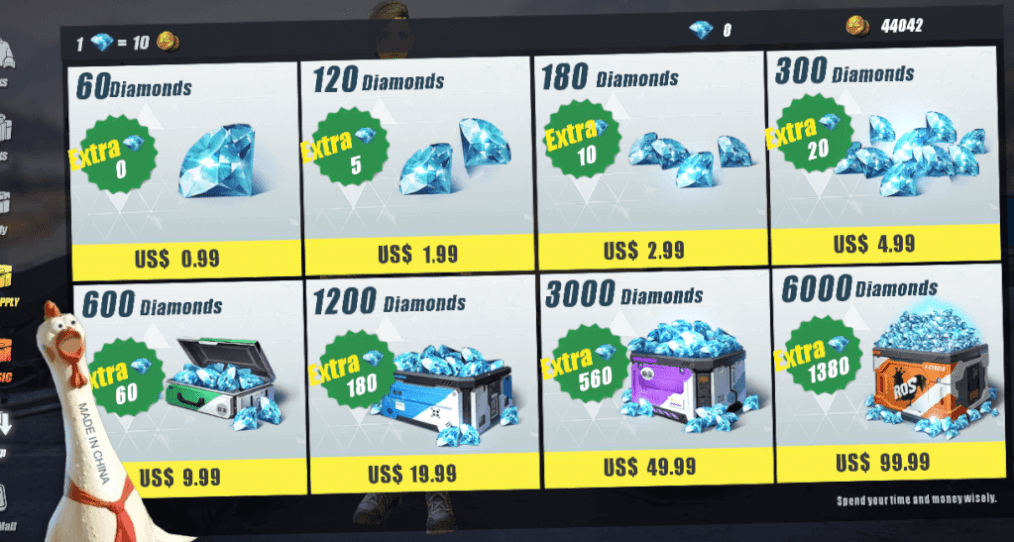Purchasing in-game items such as skins in Rules of Survival requires you to top up diamonds in your account. Its very easy
Here we will show you how to do that for both Android or iOS.
Android
- Make sure that your account are set to the correct region on your Billing Address and Playstore region. Please follow this guide if you have not done so.
- Purchase a Google Gift Card depending on how much you want to top up
- Redeem the codes on Playstore > Menu > Redeem
- Go to Rules of Survival App and click on the diamonds you want to purchase
iOS
- Make sure your region are set correctly. You can change your itunes account region at Apple ID > Country / Region
- Purchase a iTunes Gift Card depending on how much you want to top up
- Redeem the codes on App Store > Scroll to the bottom > Redeem
- Go to Rules of Survival App and click on the diamonds you want to purchase
With the amount of Diamonds on your ROS account you can now purchase any items on the store. Enjoy your game!