1. STARTING UP
a) Check app/games Amazon Store availability
Check if the app/game you’re interested in is available before using the Amazon App.
Use a browser and your preferred search engine (e.g. google) and enter the keyword
“amazon app store <insert_game|app_name_here>”
- If app/game is not available, there will be no result in the search. For example
“amazon app store call of duty mobile”

- If app/game is available, it will show as the first result in the search. For example
“amazon app store mobile legend”
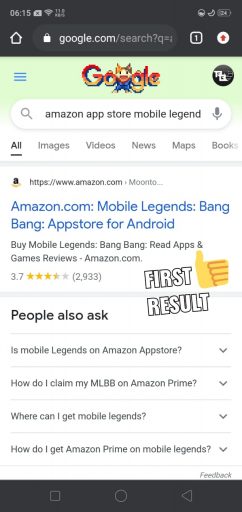
b) Install Amazon Appstore on your phone
We will not use any store app to get Amazon Appstore app. Instead, download the apk from phone browser.
From your phone browser, go to www.amazon.com/getappstore
- Get Amazon Appstore and install
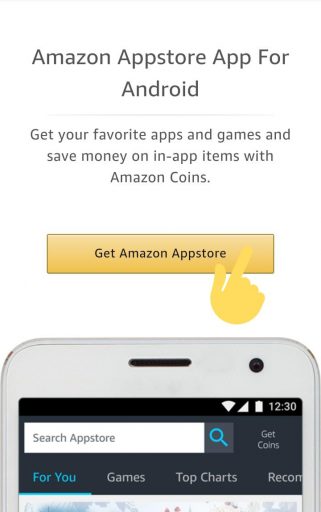
- Go to phone settings > search ‘unknown sources’
- Enable for Amazon store
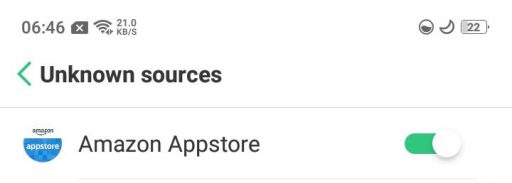
c) Check if your account is in the right region
Go to Step 2.a) “Setting Up Amazon Account” to get your Amazon account ready.
For reference whether your account is ready or not see below:-
- If you have confirmed that the app/game is available in Amazon Appstore, BUT your account is not ready, the app/game will not appear in the search result in the Amazon Appstore app
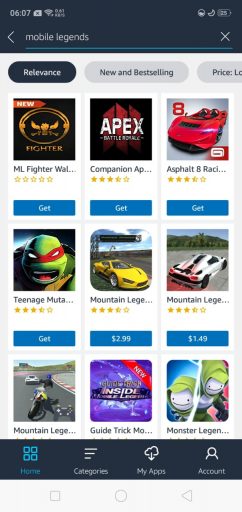
- Once your account is ready, the app/game should now be visible and available in the Amazon Appstore app
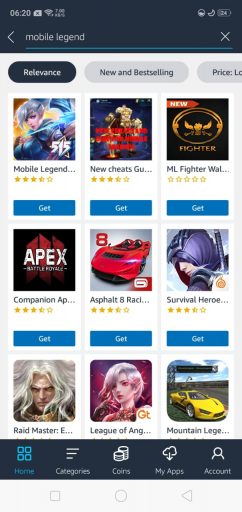
2. AMAZON ACCOUNT
a) Setting Up Amazon Account
You can use phone browser to do this. After you have created or signed in to your Amazon account, follow these steps to enable download of your app/game:-
- Go to “Your Account” > see all
- Account Settings > “Manage content and devices“
- Preferences > Country/Region Settings > Change
- Enter address
Line1: 567 Eagle Rv
City: Anchorage
State: Alaska
Zip: 99505
Phone: generate (no +1 area code nor dashes)
- Update when finished
b) Redeem Amazon Gift Card
Redeeming gift card is so far done from browser. Make sure you are logged in to the same Amazon account for your app/game.
- Go to “Your Account” > see all
- Payments > “Manage gift card balance”
- “Redeem another gift card” > Apply to your balance
c) Link your Google Account
If you have previously used GooglePlay on your app/game it is possible to link your progress to the Amazon version if the app/game has the feature to link to social media account or their own account.
Go to the guide here.
